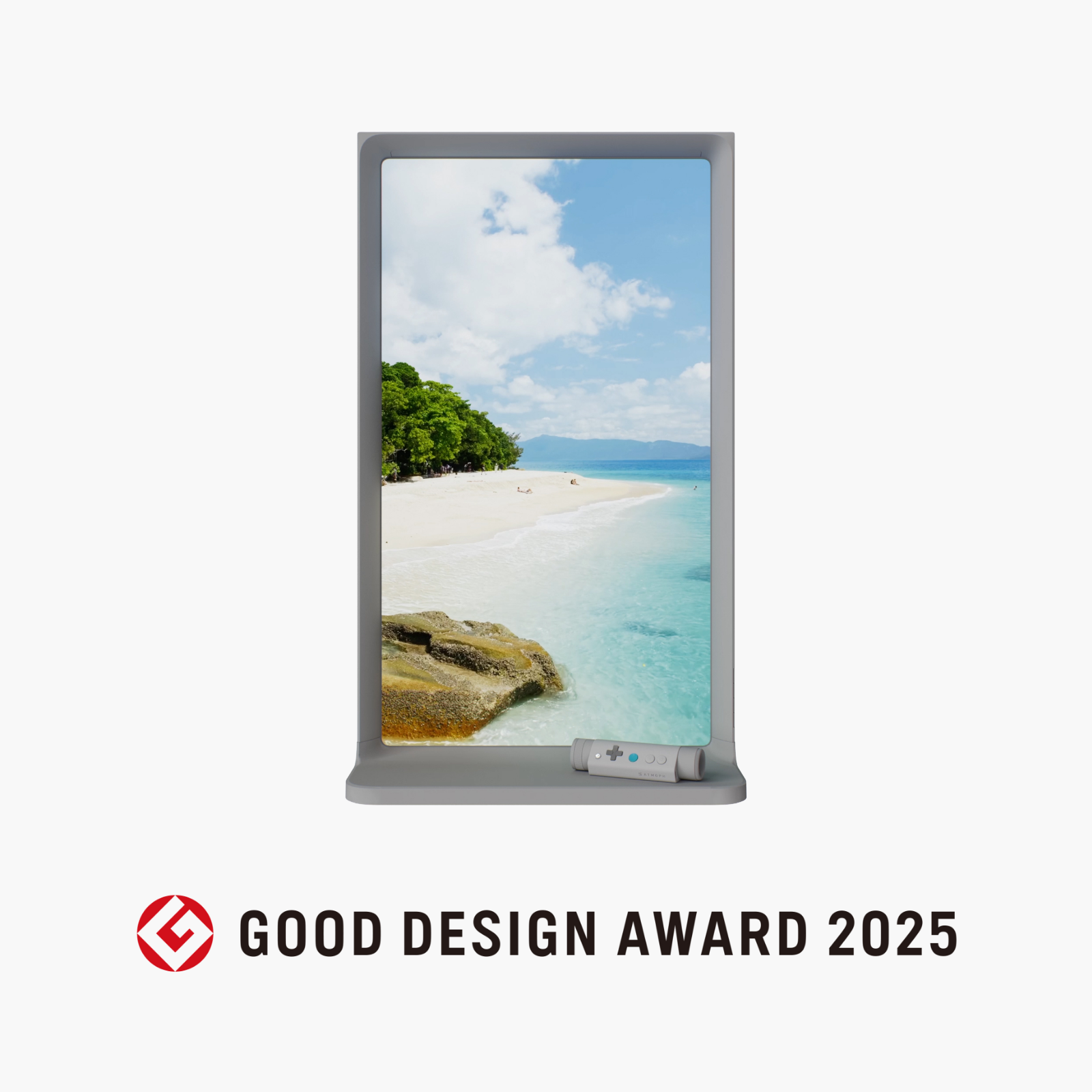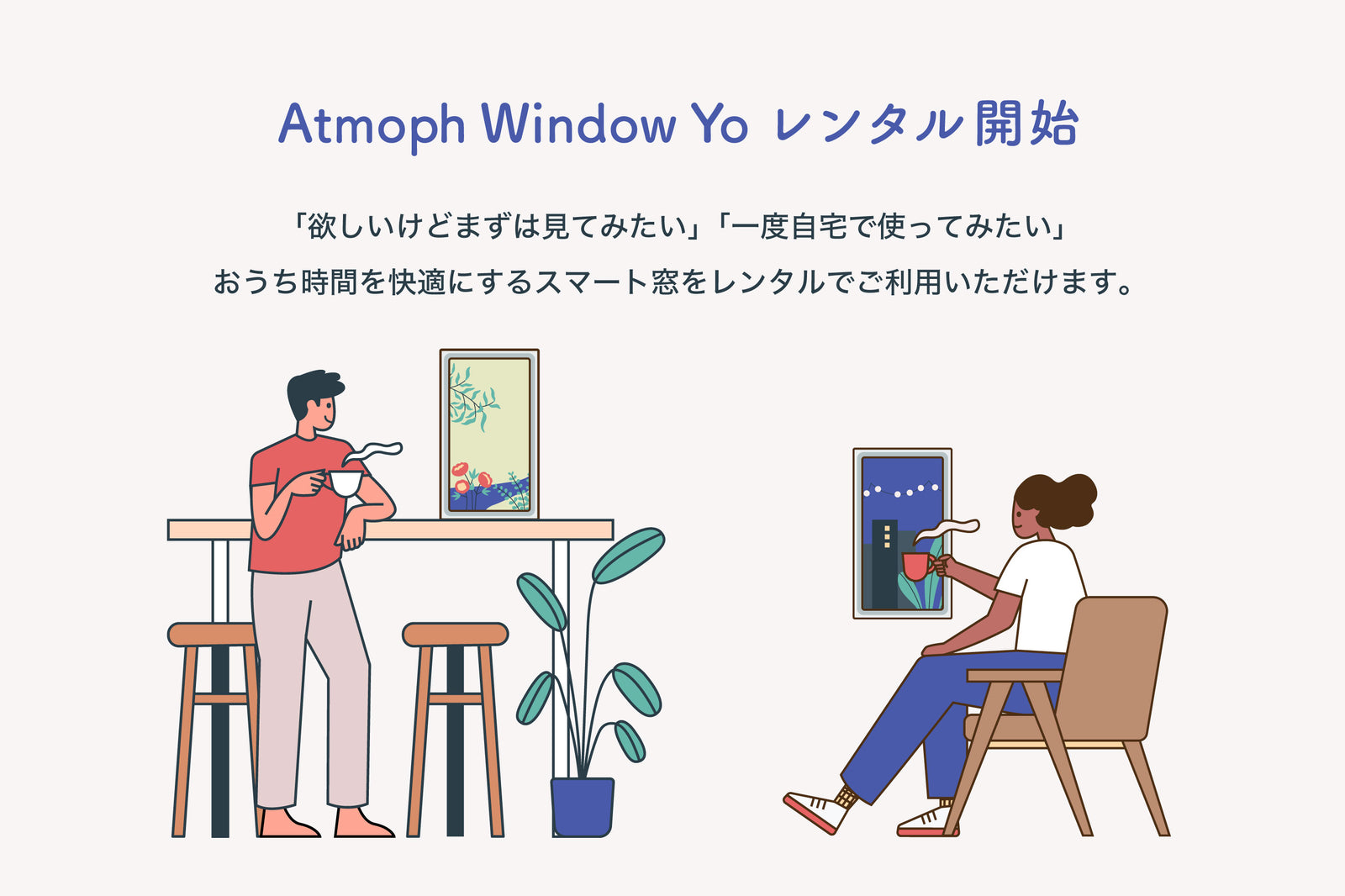Hi all, to enjoy your Autumn holiday more, we have some new updates for you. So, go to MENU > Settings > System > Update and update your Atmoph Window 2 to the latest version, ver.3.1.3. Let’s look at the details of what you could get this new version.
Customize the Button Actions

To make Atmoph Window 2 more convenient and fit your daily life routine, now you could customize your buttons of Atmoph Remote or physical buttons of Atmoph Window 2. Go to MENU > Settings > General > Button Actions and try to change actions. It’s an easy way to shortcut to move on your commonly used action like "Show Calendar App" or "Open Quick MENU", and so on!
Calendar widget

It’s a good option to track your daily tasks. If you turn on this Calendar widget, the following next 2 events are always showing up on your Atmoph Window 2.
Quick search of Views with Tag

It’s getting easier to search views from the Views page. If you’d like to find any seasonal views or night/rainy views, here it is. Under the search field, you could see the tag lineup you could look for it.
Beta version of Upload
Thank you again for your patience! We’ve spent a lot of time considering how we could improve this and we’ve met an unforeseen challenge, too. So, we’ve decided that we’re going to start a very first step in advance of releasing for all users. If you’d like to try the beta version of Upload, fill in the sign-up form from the below link. Then, we’re going to invite you accordingly if it gets ready.
For sign up:
https://s.surveyplanet.com/kl1g7w42
To join the beta version,
- Depending on which models and the number of devices you have, the order might be subject to change.
- If we have many applicants more than we expected, it might take time to be invited.
We all hope this new update decorate your life and time. We again say thank you enough for your support, trust, and patience up until today. Stay tuned for our next update :)
Best,
Atmoph