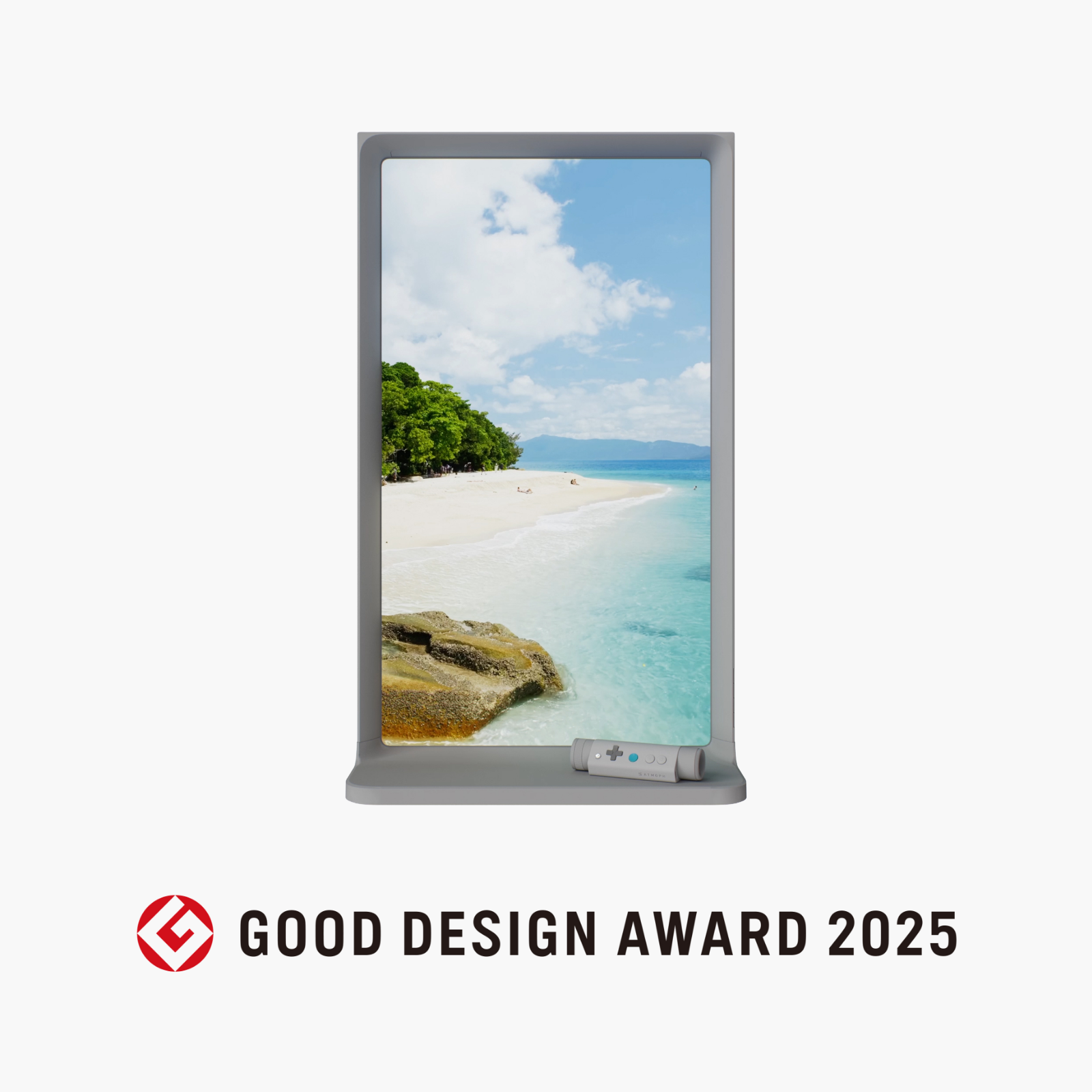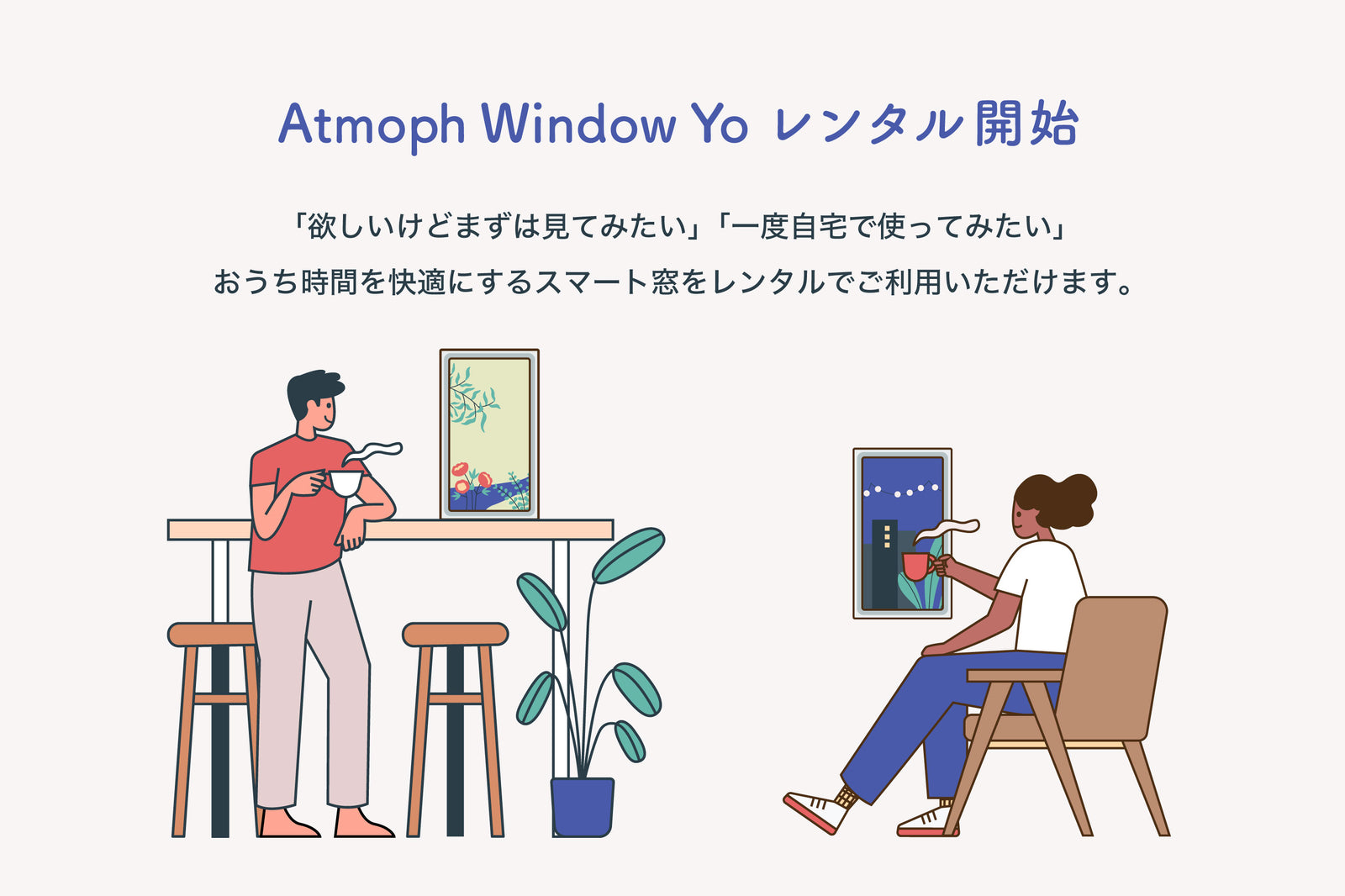Atmoph Software Development Team Member Nakano here.Today, we’re releasing a new system update for the Atmoph Window 2, version 3.4.13!
This release includes a lot of new features and improvements. Since there are some changes that might be hard to grasp just by looking at the release notes, I thought for this release that I’d go over some things in detail.
Soundscape
The centerpiece of our new features is called Soundscape.

With the Soundscape feature, many Views will now be accompanied by music. This won’t be any old music though - each Atmoph Original View will be matched with their own tracks. It might be a little hard to imagine, but we think you’ll get it once you hear it. This is a new music experience that will integrate into your daily life without getting in the way of your work.
To see how it works, visit hereWe developed this feature with considerable help from musician Toshiyuki Yasuda. Not only did Mr. Yasuda compose some tracks for us, but he also created a wide range of “sound layers” which overlap in different ways, making music that’s different each time you hear it. We think the approach to music for this feature really seems like something that fits with Atmoph. We hope you’ll enjoy Soundscape when you’re working or reading.
When you activate the Soundscape layers from the Quick Menu, it will start downloading the data and the music will begin playing once it’s finished. Every view will share layers 1 and 2, but layers 3 through 5 will differ depending on the type of view. Currently, only ocean views will use layer 5, but we plan on adding more sounds to go along with the atmosphere of the other views.
Adding Sound-Related Functions
Sound is a very important element of the Atmoph Window 2. Unlike a television, the Atmoph Window 2 isn’t a device you look at for a long period of time, so sound is a particularly important part of the user experience. With version 3.4.13, we’ve been focusing on adding a few features that directly contribute to a more user-friendly experience.

(1) Fades During Sound Loops
First up, a big change - how we deal with sound when the View loops. The videos for Atmoph Window 2’s Views play on 15 minute long loops, but after those 15 minutes when it goes back to the start, the sound would always cut out momentarily. It’s not that noticeable when it comes to the video, but you’ll notice that moment of silence.In order to avoid this, the music will now quickly fade out and back in when the View loops to smoothly transition back to the start.
This will become the default, but you can change it back to the previous setting in the Settings menu (Settings > General > Sound).
(2) Mute While Streaming
When using a new view on the Atmoph Window 2, the playback will initially be streamed while the data downloads in the background. Once the download has finished, it will play from the downloaded data. However, in instances where the download fell behind the streaming playback or the like, the video and sound would stop.
The video stopping momentarily isn’t that noticeable, but you’d notice the sound cutting out even when you’re not looking at the screen. To alleviate this issue, we’ve added an option to mute the sound only while streaming (Settings > General > Sound).
When the download is complete, the sound will start playing.We’ve also had similar issues with streaming in panorama mode between multiple windows, where the leader and follower windows would fall slightly out of sync. Windows in panorama mode communicate as much as possible using Bluetooth, but communication may not always be perfectly synced and cause the sound to become misaligned, so we’ve added a setting to allow for only the leader window to play sound.
(3) Sound Equalizer
The sound for Atmoph’s Views is recorded in real time on location while the Views are being filmed. Since it’s the real deal, sometimes things like the sound of waves or the wind can be a little noisy (after all, the beach can be a noisy place)! When you’re busy at home working or doing something, there are many times when you might just wish you could turn down the sound of the wind so you can hear the birds chirping. We’ve added an equalizer setting that allows you to adjust each sound so you can tweak them all individually (Settings > General > Sound).

Though we’ve already preset the sound levels for the wind, you can adjust it to your own preferences. While it might be sort of a pro-level setting, we think you’ll be able to customize things to your liking.
Adjusting to Match Light Levels

The camera module measures the light levels of the room (don’t worry, the data the camera records isn’t sent anywhere), and based on the change in and absolute value of the light levels, it will Wake and Sleep accordingly, so, for example, you can set it to Sleep when light levels drop below 150.
This is actually the function I’m most excited for. I think we have a lot of ordinary Daily Routines functions that go on and off at designated times, but when you’re going out somewhere or heading to bed a little early, it really feels futuristic when you turn out the light and Atmoph Window 2 goes to sleep along with it. If you have the camera module, I hope you’ll give it a try
Other Updates
This has gotten to be a little long, but I also wanted to share a few other improvements and bug fixes (you can find more detailed information in the release notes). We’ve added new views to Auto mode, some new actions to the Daily Routines feature, and new alarms to the Disney Model, among other things. This version is filled with a bunch of ideas and requests from you, the users.
Atmoph Window 2 (AW102): Version history
We’d love to hear your thoughts about all these updates on social media or wherever you post!The development team is already hard at work developing the new version. We’re developing a few new features for everyone who has the first generation View Studio Atmoph Window. We hope you’ll look forward to the next update! We’re doing our best to evolve the Atmoph Window, so we hope you’ll lend us your support!