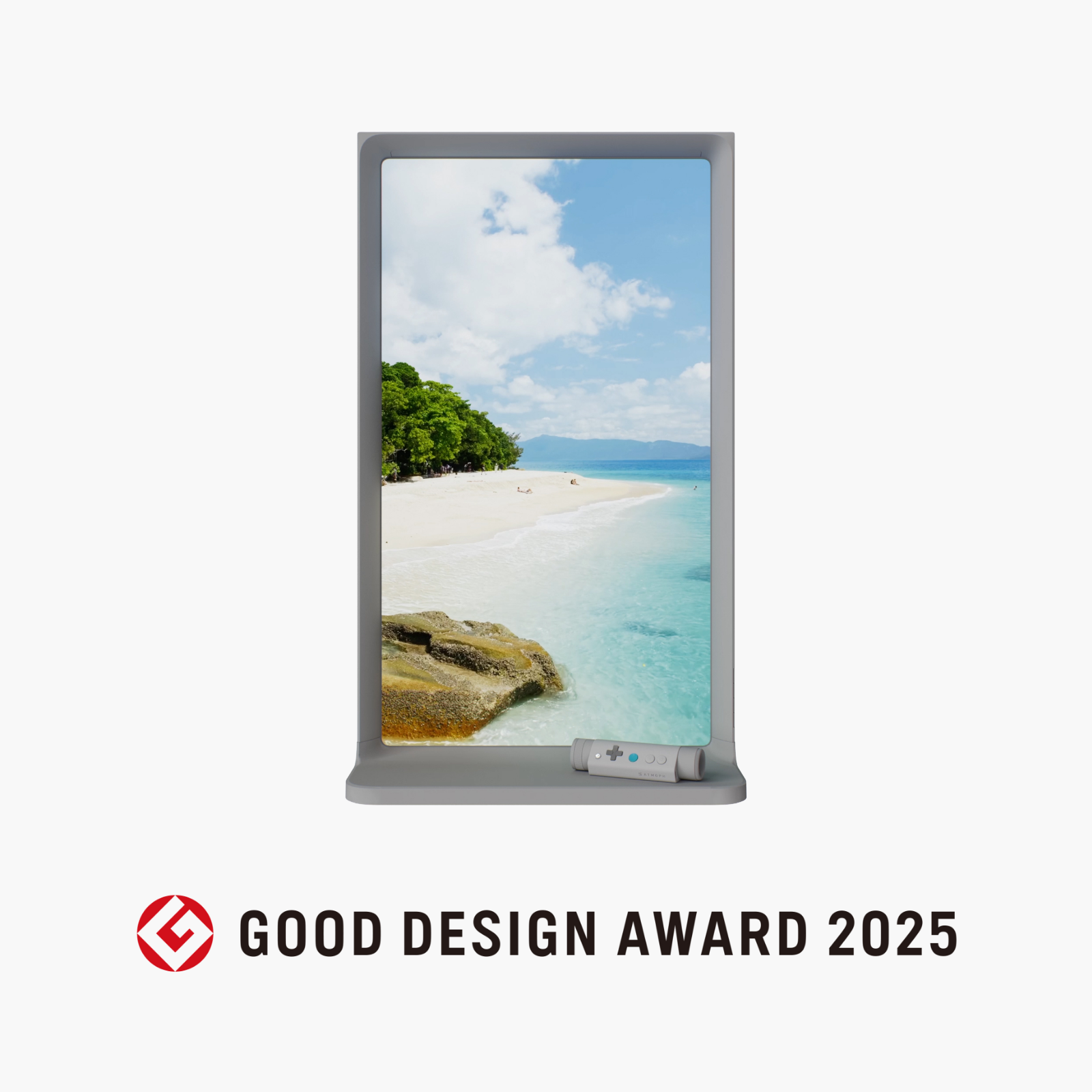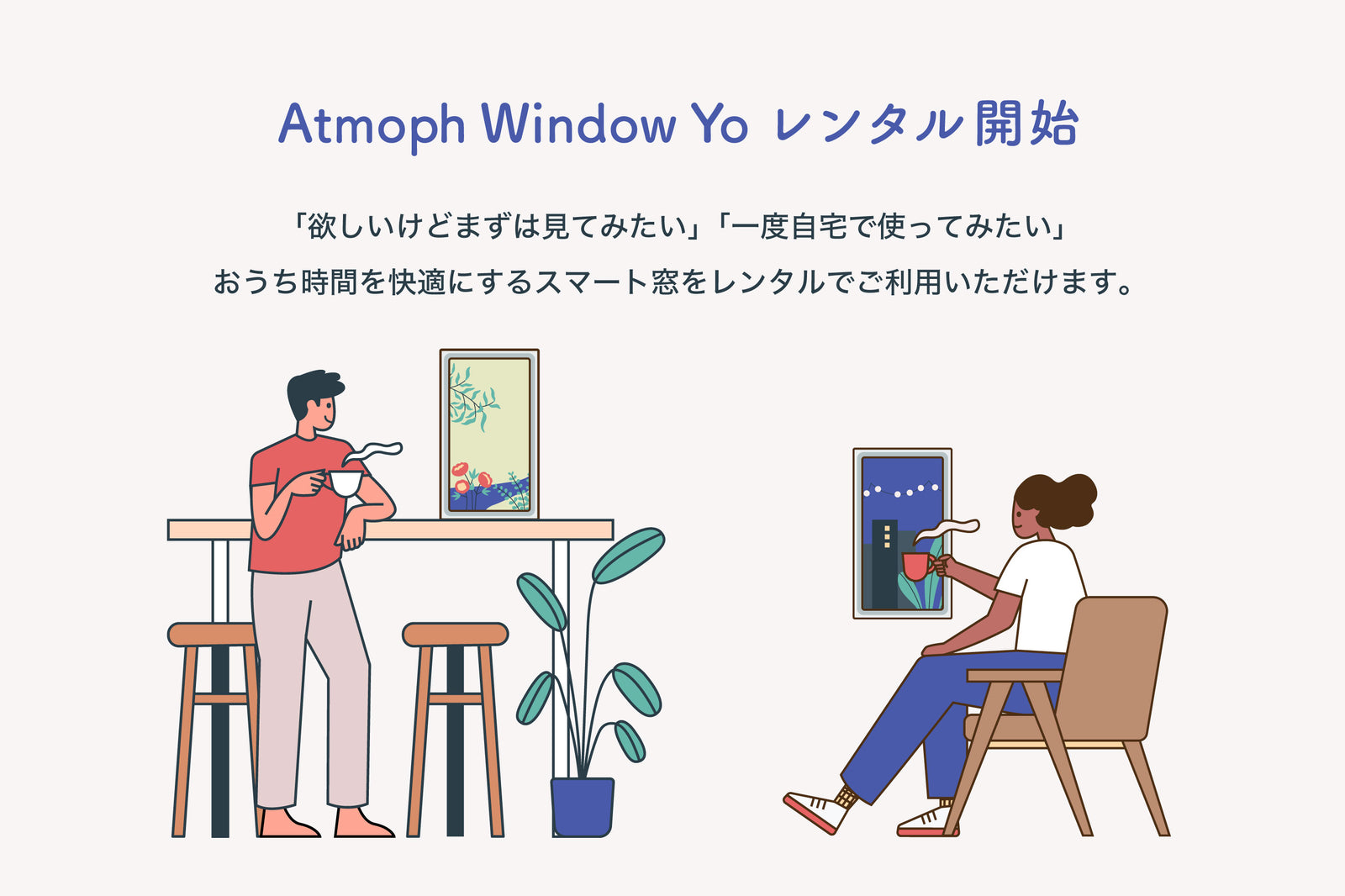Today, we are happy to announce we’ve just added a long-awaited feature, Google Calendar sync, to Atmoph Window!
Google Calendar Sync
Now, you can check Google Calendar events on Atmoph Window! We’ve also redesigned the calendar so you can view your schedule more easily. The calendar is now fullscreen on Atmoph Window, which can help when checking the schedule together with your family or coworkers.

On the new calendar, not only can you check your schedule, but also the weather forecast for the next 10 days. So now you don’t have to turn on the TV or check your smartphone when making travel plans. All the information you need is at a glance with Atmoph Window. If you want to display your calendar without using the app, you can do that, too! Just go to Menu > Settings > General > Sensor and set the Action to “Calendar.” After you set it up, just put your hand up to the sensor to switch the calendar on and off. Your schedule on Google Calendar will automatically sync via Wi-Fi, so it’s really simple and easy.
How to authenticate your Google account
First, make sure your Atmoph Window and smartphone app are updated to the latest version. (Atmoph Window 3.4.4 or later and iOS 1.7.0/Android app 1.7.2 or later are required.) Your Atmoph Window will be updated automatically via Wi-Fi, or you can restart it if you want the update right away. Please refer to the following link to see how to set it up: https://atmophhelp.zendesk.com/hc/en-us/articles/115005019713-How-to-view-your-Google-Calendar-
We hope you enjoy the new calendar from Atmoph Window!
Atmoph Team