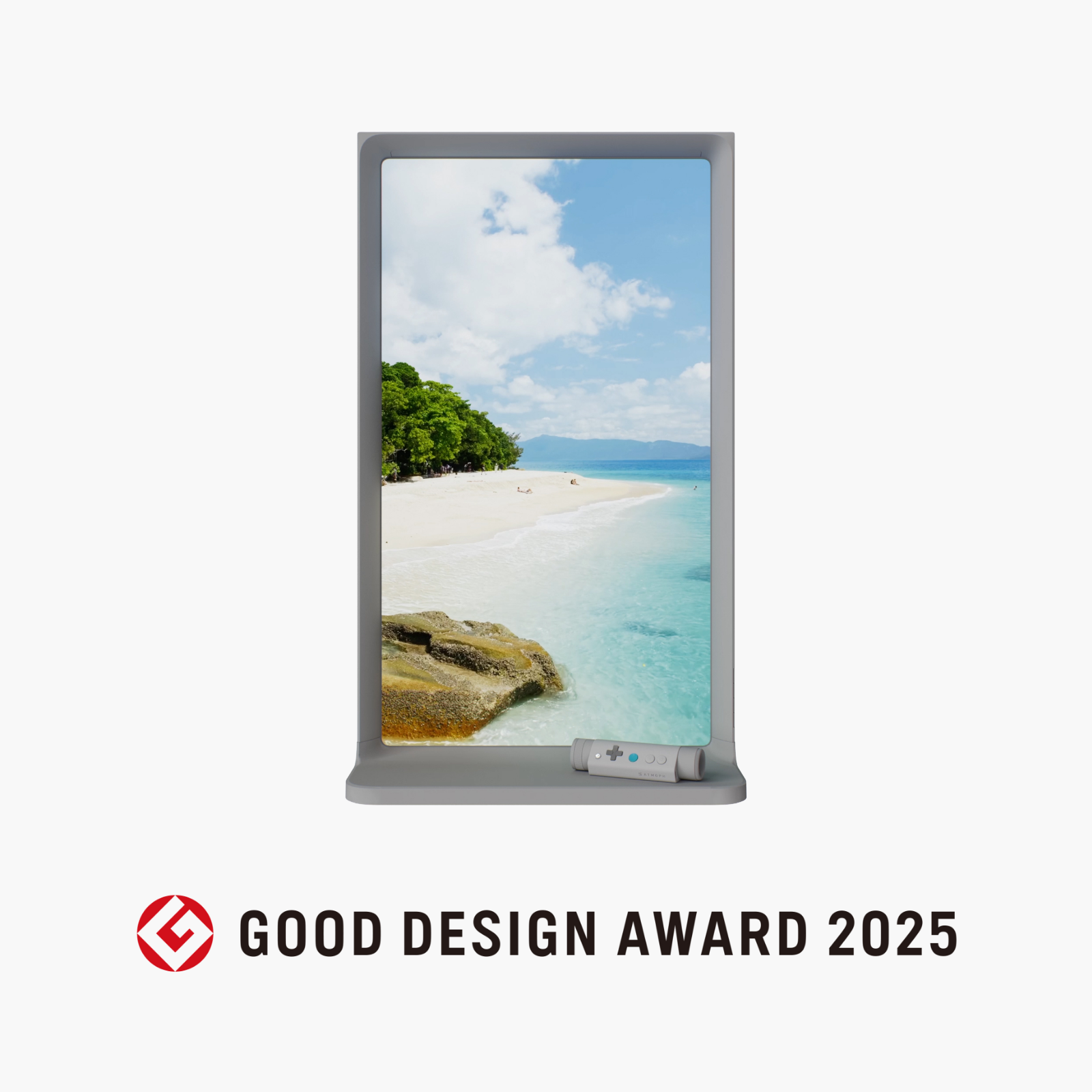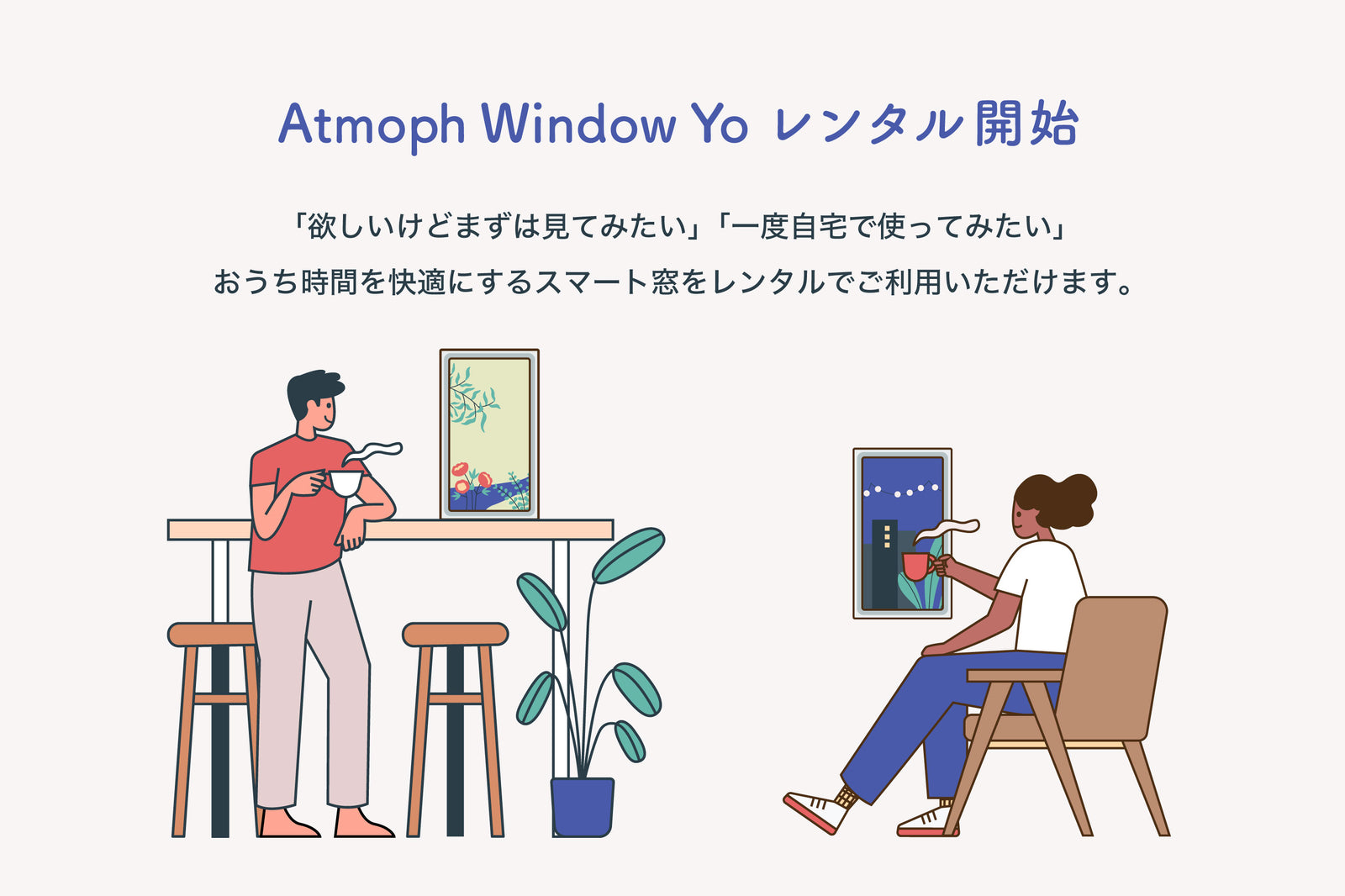Version 3.3.11 has just rolled it out! With this update, the Gesture through Camera Module is on. Update your Atmoph Window 2 to MENU > Settings > System > Update and see how it works.
Hands-free and more convenient
Gesture is 2 types, right or left hands-up. There are 10 different actions like "Next View, " "Sleep" "Show Calendar" depending on what you'd like to get. During your busy morning routine or just before you fall asleep, it's quick and easy without using remote or smartphones.
How to set it up
Once you attached your Camera Module, Atmoph Window 2 will find the Module soon. By going to MENU > Settings > Camera Module, you could choose actions that what kind of actions you'd like Atmoph Window 2 to do. If Camera Module detects your pose, the progress bar shows up on the right corner, so wait until the bar is completely circled.
Noted that a video that has been used for detecting gestures will be automatically deleted. It does NOT keep the storage or any server via the internet. So, enjoy our new creation and tell us what you think about this!
For more details on what you get with version 3.3.11, check it out here.